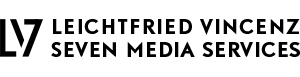Right to send online invitations
We live in the 21st century. Century. Invitations to friends, family and customers are often communicated via email. This is a fast and practical. One is already in the digital medium the added value for the entire "value chain" of the event organisation through the correct use and the use of simple tools can be much greater. Intelligent, even invitations by classic offline mail delivery can be combined with these solutions.
Elements of the invitation design and event organization
-
Design of ads
-
Create a guest list
-
How to find us
-
Digital calendar entry
-
Pre-completed registration form
-
Create and send the invitation
-
Reminder and thank you mailing
Design of ads
Pictures say more than a thousand words. This naturally also applies to the subject of an invitation. A picture can convey the theme of the event, the style of the event and the most important information. But above all to awaken anticipation at the receiver. With www.canva.com can free (or inexpensive) and very fast high-quality visuals are created.
Are multiple standard formats available for quick start the both digital or used in the print can be. For the mail, shipping is to recommend a template of at least 600px width. The offered print recommend this requirement in all normal circumstances anyway, a higher resolution is required for this.

After selecting a format are different pre-made designs to choose from. Subjects marked with "free" can be used free of charge. For all other must be paid only for the use of the images, which corresponds to just a better tip with $1 in the normal case. All images can also be exchanged. The predefined filter options remain unchanged.

Create a guest list
To create a guest list, the table format is generally recommended. Depending on preference, these can be created with various Office applications. The use of spreadsheets from Google drive is being prepared the guest list in the team recommended. As a result, it is possible that multiple people can but at the same time discuss entries although spatially separated from each other and re-organize.
TBD screenshot Google Docs invitation list
TBD download sample list
The guest list should include all fields that later for a personalized invitation, a pre-filled login link as well as the pressure of table cards are needed (address, title, company,...).
More tips for Google Docs: "Simple collaborative online team working with Google drive".
How to find us
Often it is called "Everyone can find out just the directions." Sure, but then also each have to do it. The exact location is not always clearly defined in unusual locations. It emfiehlt is therefore the invitation in addition to the address to add a map link. Quite simply this is achieved via Google maps. In mapping poorly covered areas or because you want to distance themselves from the mainstream, it can make sense to try out various services:
The respective services generally provide a kind share function. Alternatively you can copy the link in the address bar of the browser. In any case, the final link before sending the invitation with other browsers should be tested. This will ensure that the required information via a link is passed and is stored in a session cookie of initial of browser not only.
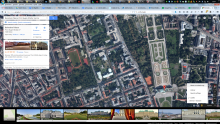
The used card service can bring differences in use with it depending on the device. So, for example, a Google maps link on mobile devices can be directly with the corresponding app open, whereupon the user directly into the navigation can go over. The destination address must be entered as a result not manually. Reaching this convenience but also by an appropriate calendar entry.
Digital calendar entry
The use of a digital shared calendar entry is a classic example of the digital divide. The sense for someone with traditional paper calendar must are not discussed here. Similar to the map applies to everyone else. Is a digital calendar entry available must be the information be entered only once and independently by each guest. To get more advantages:
-
each guest has entered correctly the entry and the time of beginning of (no time deviation due to individual errors)
-
the calendar entry will be controllable — the creator can pretend - insensitive, the description field can program event link be filled or are
-
with a correctly filled-out Eventstandort
-
can the guest start the navigation by clicking (without having to manually enter the destination address)
-
on most smartphones an alert indicating that the guest will in time on the way
-
will makes it easier to find the address
-
Properly make more information about the calendar entry here tbd BLOG LINK calendar entry.
https://www.Google.at/search?q=ICS+file+maker&ie=UTF-8&OE=UTF-8&gws_rd=CR&EI=FMBBVdC_F4fcarm1gYAJ
http://www.eventolist.com/e/4FWP3PO24XSE5TTJ44E0
http://tourkick.com/2011/create-add-Google-Calendar-button-single-event-EVENTBRITE-Facebook/
Attention
-
Event alert
-
Recurrence recurring
-
Event URL
Note: One wants to coordinate an appointment beforehand among several organizers to doodle is suitable. tbok Web link doodle http://doodle.com
Pre filled registration form
The event log should be for both sides as simple as possible. For the guest with a few clicks and a simple real-time status query for a host, this means a premium or cancellation possibility.
This is the easiest way to implement a customized login link and a Web application to the registry.
tbok Webanwednungen:
For simplicity, here a short explanation of Google forms.
Create a Google Web Forms
Using Google forms, online survey can quickly and easily create table, stored then their answers in a Google Docs.
The survey can consist of one or more pages in and include in closed or open question possibilities. No programming skills are required. The entire Setup is carried out via a graphical Web interface.

With "Submit form" to get a link with the participants to the survey can be accessed. Changes to the survey are possible at any time.
Storage of data
The results of the survey can be either an own new Google Docs spreadsheet table or be stored in a new worksheet in an existing table.

Access permission
The options at the end of the form settings can be set, whether participants will receive access to the survey results.
Alternatively, there are documents according to "release the possibilities of the corresponding table with the results of the analysis as at all other Google drive" or to share. In the table view in the "File" menu, or "File" the sub-item "Share" or Select "Sharing". At this point, share options may be awarded individually on different Google users. On the "Advanced" options or "Expanded" access permission per link can be shared.


Pre-fill URL for pre-filled credentials
Would you make a customized login link available, it is recommended to fill the required fields will be replaced by the data of the guest at the later email sending with the appropriate variables.

Shipped with MailChimp so the default values of these variables are to most:
-
First name: * | FNAME| *.
-
Last name: * | LNAME| *.
-
Email: * | EMAIL | *.
Additional variables can forgive as needed (for example gender-specific title, title...).

Click on send to get the customized login link together with the variables.
Create and send the invitation
Some criteria should be considered when selecting the shipping tools:
-
Individualized shipping, so an email per recipient with the name, login link... This requirement can be fulfilled basically with any program that supports a serial letter function.
-
Optimization for mobile devices, so that the invitation to the Smartphone fesch comes over and is easy to read.
-
Mass health, depending on the number of recipients can it restrictions on the individual services or Type email providers.
-
Appointment scheduled outside de way we recommend you send an email, if you expect that the receiver reads as possible soon also. Otherwise runs one risk in the flood of email to go down. As well, a thanks mail may be already finalized the morning after the event.
-
No spam - a criterion which is difficult to evaluate, because the spam filter of the recipients on a variety of criteria can attract and have to do this also with the textual formulation. A tool with a Renüme is therefore advantage.
A possible email delivery tool is MailChimp.
Create the recipient list (list)
To observe the public settings. In case of doubt should:
-
Publicity
-
Archive bar
be disabled.
Depending on the response, the individual fields come here per-recipient of the guest list to the application (address, title, company,...). According to the definition of the fields, the previously created guest list can be imported.
Create the invitation (campaign)
MailChimp offers already various templates, on which basis an invitation can be created. Choosing a template so it is advisable mode the step "Design", the "Preview" or to check whether it is suitable for display on mobile devices by means of sending a test mail first.
All pre-created content flow in the invitation:
-
Visual ad
-
Individual Ansprach1e (name, title...)
-
Digital calendar item as a download and link
-
Individual login link
After finalization of the invitation can be either immediately or at a defined time (caution: select the correct time zone). Advance it is advisable however in any case send a test mail (step "Design").
Shipping Statistics (report)
Shipping Statistics, you get an impression which recipients receive the email or have already read. If necessary, to individual recipients can be contacted again individually.
A comprehensive tutorial around MailChimp is there here tbokd BLOG LINK MailChimp.
Reminder and thank you mailing
An email reminder before the event promotes not only the show rate, but may include current useful information:
-
Preparation (clothes, what to bring...)
-
Weather (rain cover)
-
Food intake (for food or man should be better not hungry)
It's often the little things that make an event a successful experience. Also a thank you mailing supports in the aftermath the next morning and can once again complementary information (E.g. Include link to the photo gallery). TBD BLOGLINK Eventfotosharing